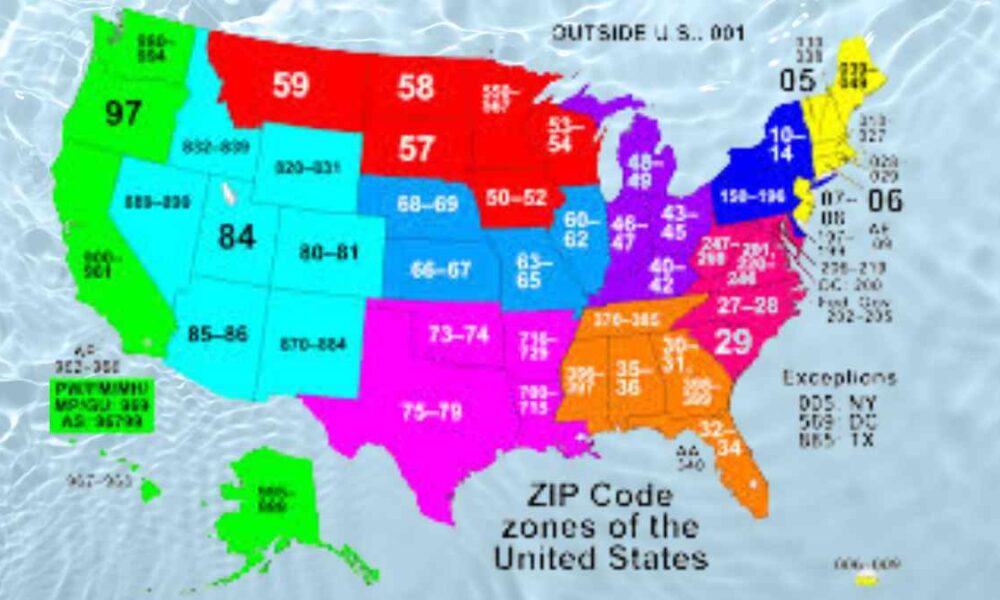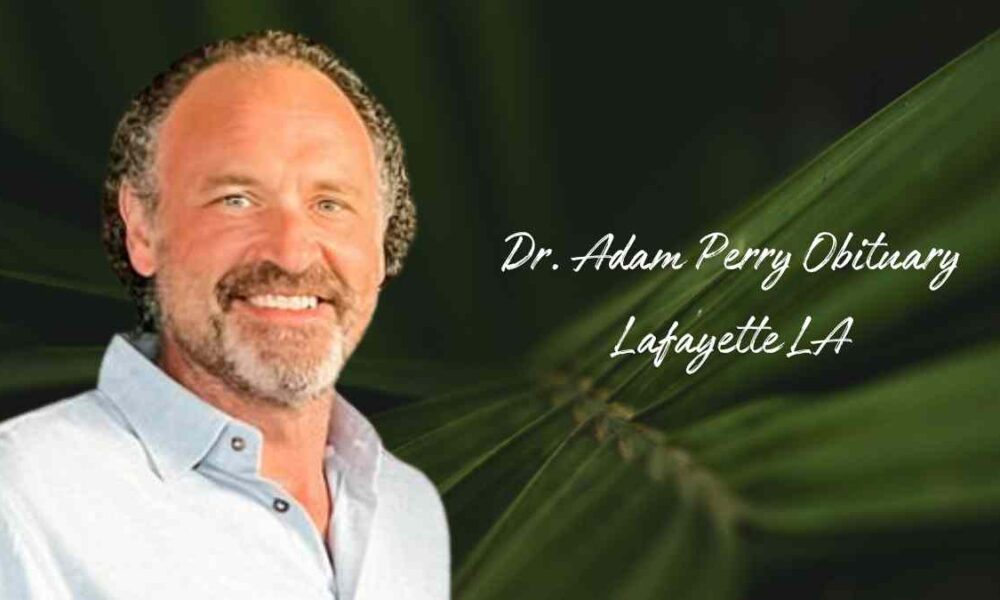Welcome to the ultimate guide on iOS 14 – Apple’s latest and most anticipated operating system update yet! Get ready to dive into a world of new features, improved functionality, and enhanced user experience. Whether you’re an Apple aficionado or just curious about what iOS 14 has to offer, this comprehensive guide will walk you through everything you need to know about the exciting updates waiting for you. Let’s explore the future of iPhone technology together!
iOS 14: New Features for Home Screen Customization
iOS 14 brings a whole new level of personalization to your iPhone with exciting features for home screen customization. Now, you can add widgets that offer at-a-glance information and resize them to fit your style. Widgets can be stacked on top of each other or placed wherever you like on the screen.
Additionally, App Library automatically organizes all your apps into categories, making it easier to navigate through your phone without cluttering up the home screen. You can now hide pages of apps that you don’t use often but still have easy access to them through the App Library.
Moreover, iOS 14 introduces Picture in Picture mode for videos so you can continue watching while multitasking on other apps. This feature allows for a seamless user experience by keeping important content visible even when using other applications.
iOS 14: Enhanced Privacy and Security Settings
In iOS 14, Apple has taken a significant step forward in enhancing privacy and security settings for its users. With the new operating system, you have more control over how apps access your data and permissions.
One of the notable features is the ability to provide limited access to selected photos instead of granting full camera roll access. This ensures that apps only see what they need without compromising your entire photo library’s privacy.
Additionally, iOS 14 now notifies you when an app accesses your clipboard, giving you insight into potential unauthorized copying of sensitive information. This added transparency empowers users to make informed decisions about which apps they trust with their data.
Moreover, enhanced tracking prevention in Safari further protects your online privacy by limiting advertisers’ ability to track your browsing activity across websites. These robust privacy measures reflect Apple’s commitment to safeguarding user data in an increasingly digital world.
App Library: Organizing Your Apps Made Easy
With iOS 14, Apple introduced the App Library feature, making it easier than ever to organize your apps. No more endless scrolling through pages or folders – now you have a neatly categorized view of all your apps in one place.
The App Library automatically groups apps into categories like Suggestions, Recently Added, Social, Productivity, and more based on usage patterns. This smart organization saves you time and effort in finding the app you need quickly.
You can also hide specific app pages from the Home Screen while still accessing them through the App Library. It declutters your device’s interface without losing access to any of your applications.
Simply swipe left past all your existing home screens to access the convenient grid layout of your App Library. From there, you can search for apps by name or browse through categories effortlessly.
iOS 14 truly streamlines app management with its intuitive and user-friendly approach to organizing your digital life.
Improved Siri Functionality
iOS 14 brings exciting updates to Siri, making the virtual assistant even more helpful and intuitive. With improved functionality, Siri can now send audio messages and share your ETA with contacts while navigating. This hands-free feature enhances convenience while on the go.
Moreover, Siri’s knowledge has been expanded to provide answers to a wider range of questions across various topics. From sports scores to weather forecasts, Siri is now your go-to source for quick information at your fingertips.
Additionally, the new compact design for Siri ensures that it no longer takes up the entire screen when activated. This allows you to multitask seamlessly without interruptions from the virtual assistant taking over your display.
These enhancements make interacting with Siri smoother and more efficient than ever before in iOS 14.
Apple Maps Gets a Major Upgrade
Apple Maps in iOS 14 has received a significant upgrade, offering users a more immersive and detailed navigation experience. With the addition of cycling directions, electric vehicle routing, and curated guides for exploring new places, Apple Maps is now a one-stop solution for all your travel needs.
The introduction of Look Around feature allows users to explore cities with high-resolution street-level imagery, providing a realistic view of their surroundings. This feature makes navigating through unfamiliar areas easier and more visually appealing.
Real-time transit information keeps you informed about public transportation schedules and delays, ensuring you reach your destination on time. The improved accuracy in mapping data ensures that you get precise directions every time you use Apple Maps.
The enhancements in Apple Maps make it a compelling choice for users looking for an intuitive and reliable navigation app on their iOS devices.
Other Notable Features and Changes in iOS 14
iOS 14 introduces a range of other notable features and changes that enhance the overall user experience. One exciting addition is the ability to set default email and browser apps, giving users more control over their preferences. Additionally, picture-in-picture mode allows you to continue watching videos or FaceTime calls while using other apps simultaneously.
The new Translate app offers real-time translations in multiple languages, making communication easier for global users. Widgets are now resizable and can be placed anywhere on the home screen for a personalized layout. App Clips provide quick access to specific app functions without downloading the full app.
Enhancements to Messages include pinned conversations, mentions in group chats, and inline replies for better organization. Safari now alerts you if your password has been compromised in a data breach, prioritizing security. These updates showcase Apple’s commitment to improving functionality and privacy in iOS 14.
How to Update to iOS 14 and Compatibility with Devices
Updating to iOS 14 is a breeze and can be done directly on your device. Simply go to Settings, tap on General, then Software Update. If the update is available, hit Download and Install. Make sure you have a stable Wi-Fi connection and enough battery life before proceeding.
iOS 14 is compatible with various devices including iPhone 6s and later models. If you own an older device, it might not support all the features of iOS 14 due to hardware limitations. However, Apple has made efforts to ensure smooth performance across a wide range of devices.
Before updating, it’s advisable to back up your data either through iCloud or iTunes for added security. This way, in case anything goes wrong during the update process, your information will be safe.
Once the update is complete, explore the new features and enhancements that iOS 14 has to offer. Enjoy a more personalized experience with improved functionality at your fingertips!
Tips and Tricks for Making the Most out of iOS 14
One tip to maximize your iOS 14 experience is to use the new App Library feature efficiently. Organize your apps into categories for easier access without cluttering your home screen.
Another trick is to customize your widgets and create personalized Smart Stacks for quick access to information and app suggestions based on your usage patterns.
Make use of the Picture in Picture mode while multitasking, allowing you to watch videos or FaceTime while using other apps simultaneously.
Utilize the enhanced privacy settings by reviewing and managing app permissions regularly, ensuring only necessary data access.
Experiment with Siri’s new compact design and improved functionality, enabling voice commands for a wide range of tasks from sending messages to setting reminders effortlessly.
Explore the upgraded Apple Maps with cycling directions, EV routing, guides for discovering local attractions, and more detailed maps coverage.
Conclusion
As we wrap up our journey through the latest iOS 14 features and updates, it’s clear that Apple has once again raised the bar for user experience. The enhancements to customization, privacy settings, and overall functionality show a commitment to meeting users’ evolving needs.
With the new Home Screen customizations and App Library organization feature, users now have more control over how they interact with their devices. The improvements to Siri and Apple Maps further streamline everyday tasks and make navigation smoother than ever before.
For those looking to upgrade to iOS 14, be sure to check compatibility with your device before diving in. And don’t forget to explore all the tips and tricks available to make the most out of this update.
FAQs
How do I update to iOS 14?
To update to iOS 14, go to your device’s settings, tap on General, then Software Update. If the update is available, click Download and Install.
Which devices are compatible with iOS 14?
iOS 14 is compatible with iPhone models from the iPhone 6s and later. This includes all devices in the iPhone SE series as well.
Can I revert back to the previous version of iOS if I don’t like iOS 14?
Once you have updated to iOS 14, it may not be possible to revert back to a previous version of iOS. Apple typically stops signing older versions once a new one is released.
Are there any known issues or bugs with iOS 14?
While Apple continually works on fixing bugs and issues with each software update, some users may experience minor glitches initially after updating their device.
How can I provide feedback or report a bug in iOS 14?
If you encounter any problems or have feedback for Apple regarding iOS 14, you can submit this through the Feedback app that comes pre-installed on your device.